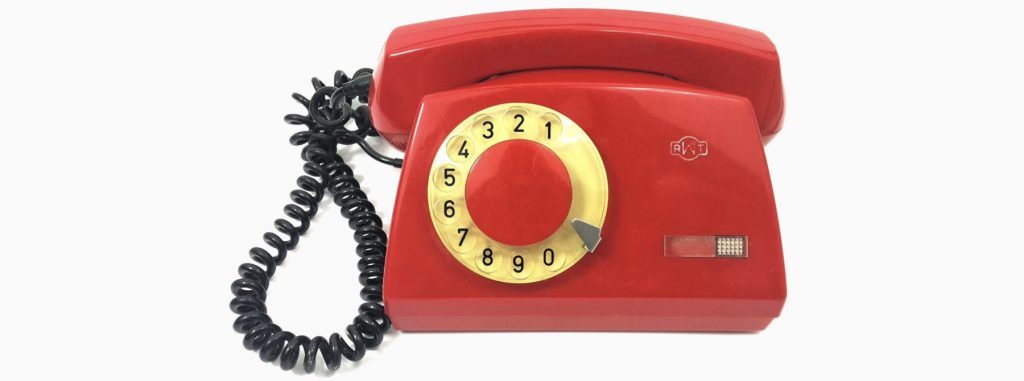Callbacks are outgoing, asynchronous requests that service will make to some other service in response to an action. They are very similar to callback functions in popular programming languages like JavaScript. However, they are executed at the API abstraction level.
Callbacks can be observed in everyday life for instance when you order a package. If you subscribe to updates, the logistics company that delivers your parcel will send you notifications about events such as: “your package is ready to be picked up“, “your package arrived at its final destination“.
This type of communication happens asynchronously and in real-time. Very cool stuff!
Other approaches
Callbacks solve the asynchronous communication problem. Usually, systems performing computational-heavy operations use message-queues like Kafka, RabbitMQ or JMS-based. Selective subscription to events is implemented with topics. However, since the underlying protocol is not web-friendly (not HTTP-based) these solutions can’t be leveraged by typical web applications.
Another common approach is to use configure WebHooks. GitHub or Stripe expose a UI for setting them up.
Did I say WebHook? Quick explanation: WebHook is the caller’s API endpoint that receives callback requests.
The disadvantage of such a solution is that you need to manually update an external service (like GitHub) with the URL of the WebHook. That makes your configuration decentralized, difficult to maintain and update.
Why callbacks?
- they are standardized in OpenAPI (see documentation and specification)
- it’s a Web Standard meaning, it’s designed to use it safely in an HTTP-based environment, often publicly available (client-facing)
- supports selective data subscription
- reception endpoints configuration is kept on the caller side which makes it single source of truth
How to set up callbacks with OpenAPI and Prism
Now let’s set a goal. The goal is to mock a complete, real-life example of a callback hitting a WebHook. We will use Prism as a mocking tool.
Let’s assume there is a logistics company named Ship-n-Pray Ltd. As a partner of the company, we decided to integrate with their API to automate our processes. For example, when a package arrives, we would like to send an email to our clients. Or keeping track and statistics of how the logistics company operates.
Fortunately, they are exposing an API which will let us track that. Moreover, it’s an OpenAPI specification. We are dealing with professionals!
OpenAPI specification of Ship-n-Pray Ltd‘s API
logistics.oas3.yaml
openapi: 3.0.0
paths:
/tracking/{parcelId}/subscribe:
parameters:
- name: parcelId
in: path
required: true
description: The parcel identifier
schema:
$ref: '#/components/schemas/parcelId'
post:
summary: Subscribe to notifications about given parcel
requestBody:
required: true
content:
application/json:
schema:
type: object
properties:
url:
type: string
format: uri
token:
type: string
required:
- url
- token
responses:
202:
description: 'Successfully subscribed to notifications about given parcel'
content:
text/plain:
examples:
ok:
value: 'ok'
callbacks:
notification:
'{$request.body#/url}?token={$request.body#/token}':
post:
summary: 'Receive single notification about a parcel'
requestBody:
required: true
content:
application/json:
schema:
$ref: '#/components/schemas/notification'
responses:
200:
description: 'Notification successfully processed'
content:
text/plain:
examples:
ok:
value: 'ok'
components:
schemas:
parcelId:
type: string
pattern: '^[0-9]{16}$'
notification:
type: object
properties:
parcelId:
$ref: "#/components/schemas/parcelId"
status:
type: string
enum:
- pick-up
- in-transit
- delivered
required:
- parcelId
- statusOk wait, that’s quite a lot. Let me describe the important lines.
- We will execute
POSTrequest on/tracking/{parcelId}/subscribeendpoint in order to subscribe to notifications about the parcel identified byparcelId.
Note: $ref: '#/components/schemas/parcelId' is a trick which makes us able to reuse parcelId schema definition (defined in the components section at the end of document)
-
The request body section defines an expected input payload:
urlenables you to tell the logistics company on which URL you want to receive notificationstokenis the foundation of our security. The token will be generated for each subscription and stored on our side. At the moment of notification reception, we are going to verify that the token was generated by us.
Note: the token may be randomly generated data (we need to store it on our side). It also may be a public key (then we just need to verify that it matches our secret private key).
requestBody:
required: true
content:
application/json:
schema:
type: object
properties:
url:
type: string
format: uri
token:
type: string
required:
- url
- token-
Next,
responsessection defines a single202response.202means ‘Accepted’ for further processing. -
The most important section:
callbacks. The key(s) undercallbackskeyword are their names,notificationin our case. Then comes the headliner –'{$request.body#/url}?token={$request.body#/token}'. This path is a runtime expression (read more here). The path means thaturlandtokenwill be extracted from the request body and will construct the notification reception URL.
OpenAPI specification of the client service (us!)
client.oas3.yaml
openapi: 3.0.0
paths:
/notify:
post:
summary: 'Receive notification about a parcel'
security:
- TokenSecurity: []
requestBody:
required: true
content:
application/json:
schema:
$ref: '#/components/schemas/notification'
responses:
'200':
description: 'Notification successfully processed'
content:
text/plain:
examples:
ok:
value: 'ok'
components:
securitySchemes:
TokenSecurty:
type: apiKey
name: token
in: query
schemas:
parcelId:
type: string
pattern: '^[0-9]{16}$'
notification:
type: object
properties:
parcelId:
$ref: "#/components/schemas/parcelId"
status:
type: string
enum:
- pick-up
- in-transit
- delivered
required:
- parcelId
- statusOur API specification defines a single endpoint that will handle notifications reception. Simple as that!
Let’s mock
We’ve defined specifications of logistics service API and our API. It’s time to spin up prism instances and see some action.
The following command will run prism instance for the logistics company on 4010 port.
prism mock -p 4010 logistics.oas3.yamlNow please open new console and run following command:
prism mock -p 4011 client.oas3.yamlReady?
curl -v -H'Content-type: application/json' -d'{ "url": "http://localhost:4011/notify", "token": "dontpeek" }' http://127.0.0.1:4010/tracking/7352110771638879/subscribeHere is the output of logistics service:
[CLI] … awaiting Starting Prism…
[HTTP SERVER] ℹ info Server listening at http://127.0.0.1:4010
[CLI] ℹ info POST http://127.0.0.1:4010/tracking/7352110771638879/subscribe
[HTTP SERVER] post /tracking/7352110771638879/subscribe ℹ info Request received
[NEGOTIATOR] ℹ info Request contains an accept header: */*
[VALIDATOR] ✔ success The request passed the validation rules. Looking for the best response
[NEGOTIATOR] ✔ success Found a compatible content for */*
[NEGOTIATOR] ✔ success Responding with the requested status code 202
[CALLBACK] ℹ info notification: Making request to http://localhost:4011/notify?token=dontpeek...
[CALLBACK] ℹ info notification: Request finishedAnd the corresponding output on client service console:
[CLI] … awaiting Starting Prism…
[HTTP SERVER] ℹ info Server listening at http://127.0.0.1:4011
[CLI] ℹ info POST http://127.0.0.1:4011/notify
[HTTP SERVER] post /notify ℹ info Request received
[NEGOTIATOR] ℹ info Request contains an accept header: */*
[VALIDATOR] ✔ success The request passed the validation rules. Looking for the best response
[NEGOTIATOR] ✔ success Found a compatible content for */*
[NEGOTIATOR] ✔ success Responding with the requested status code 200Whoa! What happened?
- The
POSTrequest has been made tohttp://127.0.0.1:4010/tracking/7352110771638879/subscribe - Prism responds with
202meaning that the subscription has been accepted. - The request body contains the callback URL and token
- Callback definition contains a recipe for on how to construct a WebHook URL, which results in
http://localhost:4011/notify?token=dontpeek - Parcel event occurs which triggers notification request
- Prism performs request to our
/notifyendpoint with a mocked payload - Client console shows that the notification was received
For those loving diagrams, here is a sequence diagram. It presents a process of subscribing to callbacks and receiving three notifications.
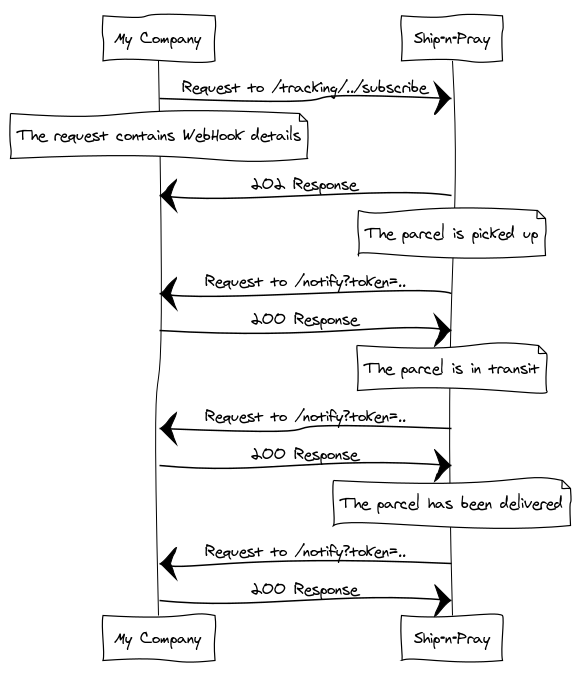
Congratulations, you’ve just mocked two services and forced them to talk to each other. That finalizes this tutorial!
That’s fine, but why do I need Prism?
Testing callbacks may become complicated. You probably need to write some small tool which will imitate the caller service. Or call it "by hand" with curl. Or force the service to call you API and trust that it will actually do it.
Still sounds fairly easy? Now imagine that your API changes over time. You need to maintain that tool but uou lost the curl command, and there is no documentation on how to quickly test the API. Oh, how familiar!
But wait, you have an OpenAPI specification which is always kept up to date (because your boss tells you to do it) and Prism which can turn it into a fully functional imitation of any part of the API. Now you need neither secret commands nor non-documented tools.